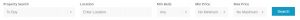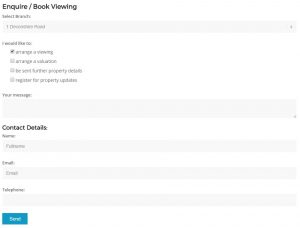Urls
The plugin imports properties into wordpress as a custom post type which means that you can quickly see all properties via the post type archive and single pages. We have used the slug ‘property’ so you the links are;
- /property/ – archive page showing the full list of properties
- /property/{a-specific-property}/ – shows a single property. The {a-specific-property} part will be a specific auto-generated url for each particular property.
On top of the standard /property/ archive there are specific archives for property areas, property types and branches as follows;
- /property_area/{property area}/ – where {property area} is one of to-rent, to-buy, commercial or developments
- /property_type/{property type}/ – where {property type} is any valid property type – e.g. house, flat, bungalow, etc
- /branch/{branch}/ – where {branch} is the branch slug.
Widgets
We provide you with one simple widget “Property Search” that you can insert into any widget area you like. This is a simple location/property type (Sale/Rent) search box. If needs be this can be customised by editing the wppf_layout_widgetsearch.php template (see Templates) but it will just work straight out of the box.
Short codes
This plugin has fleixble short codes to allow you to drop specific wppf functionality onto any page within your site.
- wppf_quicksearch – by default this is horizontally formatted search bar with search by location, search type (buy/let/commercial), min/max price and bedrooms
- wppf_search – a more detailed search formatted to view vertically that includes many more search options
- wppf_featured – short code to display a selection of properties (using shortcode options to filter)
- wppf_slider – shortcode to display a full width slider of selected properties (using shortcode options to filter)
To add options simple include them in the shortcode as a name value pair e.g. [wppf_search branchid=”1″ type=”To Buy”]. See below for the full set of options available for each short code. Only add attributes to the shortcode if you want to pre-filter results. Any manually entered search criteria will override the attributes set in the shortcode.
[wppf_quicksearch] and [wppf_search]
- wppf_branch (branch number)
- wppf_search (comma separated list of; to-buy, to-rent, commercial)
- wppf_location (a string containing the location i.e. Leicester, UK)
- wppf_featured (yes)
- wppf_min_bedrooms (number value)
- wppf_max_bedrooms (number value)
- wppf_min_price(number value)
- wppf_max_price (number value)
- wppf_min_rent (number value)
- wppf_max_rent (number value)
- wppf_min_propertyarea_sqft (number value)
- wppf_max_propertyarea_sqft (number value)
- wppf_min_propertyarea_sqm (number value)
- wppf_max_propertyarea_sqm (number value)
- wppf_property_type (comma separated list of property types)
- wppf_status (comma separated list of status)
- wppf_user1 (comma separeted list of user1 field values)
- wppf_newbuild (yes)
- wppf_lettype (comma separated list of let types)
- wppf_furnished (comma separated list of the following options – Furnished, Un-Furnished, Part-Furnished, Not Specified)
- wppf_soldlet (hide or show – hide will hide an properties that are sold, let, let agreed, sstc – show will show all properties including sold and let)
- wppf_videotour (yes – will show only properties that have a videotour)
- wppf_orderby (can be price-asc, price-desc or latest, default is price desc unless search be location then default is nearest)
- wppf_radius (distance in miles from the location center for location searches only – default is 10 miles),
- wppf_records (number of records to return per page)
[wppf_featured] and [wppf_slider]
- wppf_branch (branch number)
- wppf_slug (comma separated list of property slugs)
- wppf_search (comma separated list of; to-buy, to-rent, commercial)
- wppf_featured (yes)
- wppf_min_bedrooms (number value)
- wppf_max_bedrooms (number value)
- wppf_min_price(number value)
- wppf_max_price (number value)
- wppf_min_rent (number value)
- wppf_max_rent (number value)
- wppf_min_propertyarea_sqft (number value)
- wppf_max_propertyarea_sqft (number value)
- wppf_min_propertyarea_sqm (number value)
- wppf_max_propertyarea_sqm (number value)
- wppf_address (works best if this is a postcode or town name)
- wppf_radius (in combination with wppf_address will search within a radius of the postcode/address – default is 10 miles)
- wppf_property_type (comma separated list of property types)
- wppf_status (comma separated list of status)
- wppf_user1 (comma separeted list of user1 field values)
- wppf_newbuild (yes)
- wppf_lettype (comma separated list of let types)
- wppf_furnished (comma separated list of the following options – Furnished, Un-Furnished, Part-Furnished, Not Specified)
- wppf_videotour (yes – will show only properties that have a videotour)
- wppf_soldlet (hide or show – hide will hide an properties that are sold, let, let agreed, sstc – show will show all properties including sold and let)
- wppf_orderby (can be price-asc, price-desc or latest, default is price desc unless search be location then default is nearest)
- wppf_map (featured only, when set to yes will show results in map view. You would normally also set the wppf_records=’-1′ to retrun all matches)
- wppf_records (number of records to return per page)
[wppf_enquiry]
- wppf_branch (branch number)
Example Usage
Show a detailed search with results pre-filtered for branch 221 hiding properties that are sold, sstc, let or let agreed.
[wppf_search wppf_branch=’221′ wppf_soldlet=’hide’]
Display the latest 4 To Buy and Commercial properties in a page
[wppf_featured wppf_search=’to-buy,commercial’ wppf_orderby=’latest’ wppf_records=’5′]
Display the latest 5 properties in a slider
[wppf_slider wppf_orderby=’latest’ wppf_records=’5′]
Hooks and Filters
We have included numerous hooks and filters into the plugin which experience wordpress developers will be able to use to modify the behaviour of the plugin. We are working on publishing the full set of these but in the meantime here are a few useful examples
Setting the default results view to grid
function my_default_view( $example ) {
return 'grid';
}
add_filter( 'wppf_query_wppf_view', 'my_default_view' );